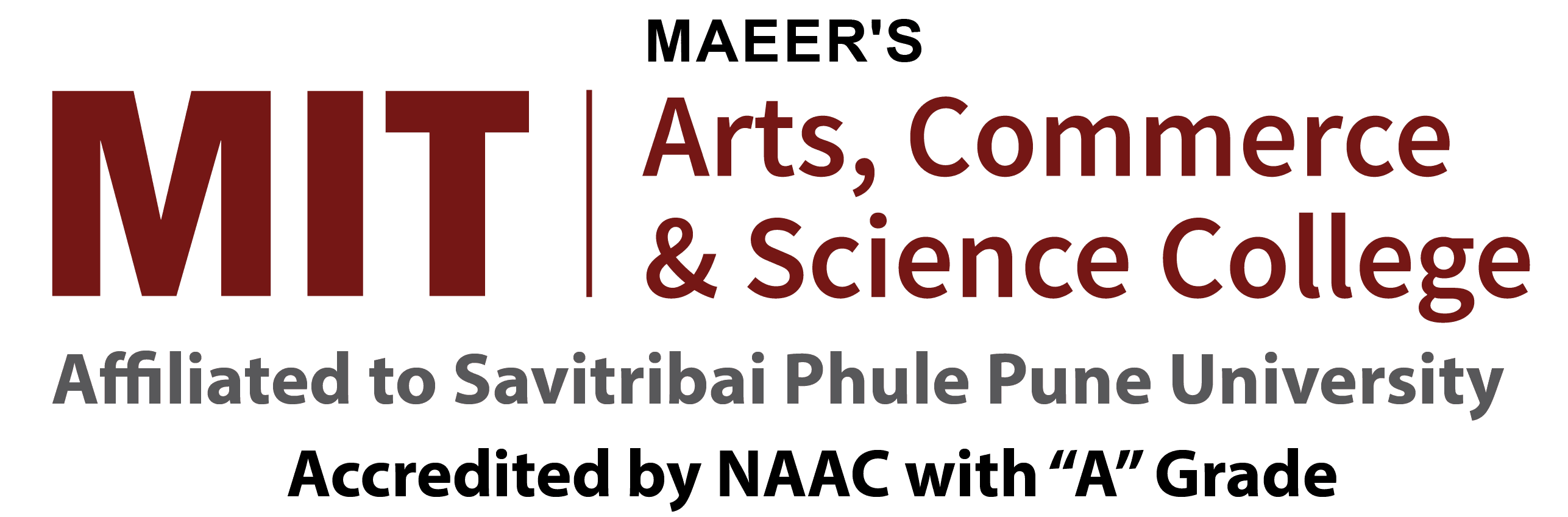INSTRUCTIONS TO PAY FEES ONLINE.
| Steps to be followed | Activity to be done |
|---|---|
| Step 1 | Click on Pay Online |
| Step 2 | Select Institute Type- College. Enter your Registered mobile number / Email id |
| Step 3 | Enter “OTP” received on mobile / email. |
| Step 4 | On successful login check your fee details and make online payment. |
| Step 5 | On Successful transaction you will be able to download the receipt. |
For any assistance you may contact on 020-39875105 or +91-8055350000.